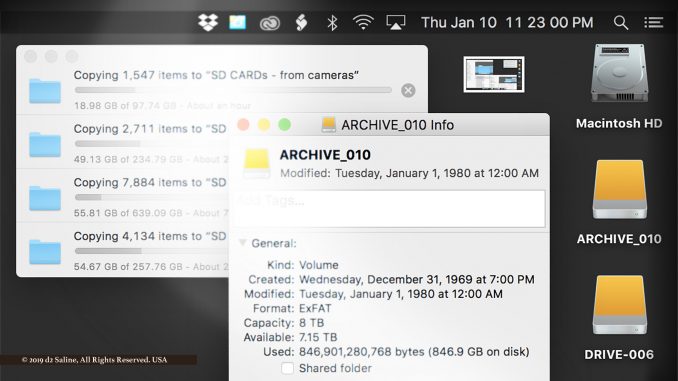
Somewhere among the many late-December closing reminders and New Years resolutions came thought to the future of all your digitally-stored stuff, by whatever means, wherever they may currently rest.
“Backup” is likely the anchoring word that comes to mind. In practical application, it means physical media, location, and lifestyle. [1]
In addition to any personal reasons you may have for trying to maximize the longevity of your data, there may be legal requirements that you to do so. The tax collector, forgotten client, or award-winning offspring in need of an image that shows where it all started. Weigh ease-of-access to portable storage that fits in your pocket against risk of its loss or theft. On the other hand, those who would to choose any online option — however convenient or inexpensive — in a time when reports of online data breaches have become commonplace. [2-4]
The person who uses a laptop may have more reason for other worries brought about through damage due to drops than his or her counterpart dependent upon desktops. But both will equally succumb to fire and exposure to malware, viruses. [5,6]
Others limit selection to the tangible, likely considering solid state and traditional spinning hard drives. Rather than breaking down technologies, the better value for purposes here is that it brings discussion of “life expectancy” more to the forefront. Nothing lasts forever (even cloud-enterprises have gone dorsal-fin-down). Setting aside optimal storage conditions and necessitated periodic maintenance spin-ups, budget for most, regardless of type, to fail in their third year of utilization. [7-12]
All this talk about the mechanical or physical life of storage is great, but it misses the biggest, most important point: Technology moves fast, and your hard drive may become obsolete before it dies. After all, it wasn’t too long ago that the hard drive interface standard was IDE, then SATA, then SATA II and III …. You may still be able to use some of those old drives, but many newer computers won’t be able to connect to them, so you’d need to find equally old technology (or working converters and adapters) to retrieve it.
This isn’t as big a deal for regular hard drive usage, but if you’re talking serious long-term storage for future generations, it’s worth considering. [13]
How rare are such legacies? Saline Journal itself continues to actively maintain Zip storage and associated drives in our archives. Just after this past Halloween, we pulled several 5¼-inch floppies from storage to access records from our mid-1980s auto show reporting through D² Enterprises. And yes, this meant drawn upon our own vintage hardware that had been maintained to do so. [14-17]
Notably absent from the discussion above is any mention of storage media already built into the computer itself. That’s because this its always there effectively keeps it from ever taking any step away from its part in the rotation sequence discussed below. And if (when) it fails, straightforward replacement of its utility functions — those that cannot by design be run from any external drive — are a world of difference from the digging that would be necessary to attempt retrieval of data files from that same place in the event of crash.
In terms of How much? and How often? Christopher Barnatt of Explaining Computers has recommended keeping exact copies of everything “that is important to you” on at least two, preferably three storage media. Each of those should then be kept as far away physically from all others as practical. [18]
Safes that are provide reasonable resistance due to fire and water exposure immediately come to mind. Outside of home or office, then, where? Garage? Barn? Self-storage unit? Remember: All safes are rated for protection in terms of time, which means that each will eventually equilibrate to heat and moisture of the greater environment in which housed. [19,20]
Among the three approaches commonly discussed, full backup is not just the most robust but also the most likely to be consistently followed once implemented by average users. Utilizing three drives, say A, B, and C, where A is actively ported to the computer, at the end of its use period, all content on drive A would be replicated to drive B; A would then be stored where C had been, C where B had been. Next round, B would be replicated on C, and so forth. Schedule archiving and replacement of each drive on its own time table as well. [21,22]
Doing so on a weekly cycle is not unreasonable. Monthly is common. When things stretch more toward quarterly, compliance becomes more spotty. [23]
While admittedly the timing is off now to give or suggest receipt of additional assets for this use, the good news is that you now have almost a full year to drop hints for the Christmas yet to come.
References
- “Choosing the Best Data Storage Solution” Peter Alexander, Entrepreneur.
- “The 18 biggest data breaches of the 21st century” Taylor Armerding (December 20, 2018) CSO.
- “Why Data Breaches Are Becoming More Frequent And What You Need To Do” Andrew Rossow (May 23, 2018) Forbes.
- “Cloud Storage: 4 Legal Issues You Need to Know” Samuel Wagreich (January 31, 2013) Inc.
- “Fire Loss in the United States During 2017” National Fire Protection Association.
- “10 cyber security facts and statistics for 2018” Norton.
- “Explaining Solid State Disks” ExplainingComputers (April 21, 2010) YouTube.
- “SSD Life Expectancy” ExplainingComputers (March 26, 2017) YouTube.
- “How do hard drives work? – Kanawat Senanan” TED-Ed (October 29, 2015) YouTube.
- “Hard Drive Life Expectancy” ExplainingComputers (June 11, 2017) YouTube.
- “TekThing 11: Speed Up Your Old PC, RAM Secrets, How Long Will A Drive Last, and the Pebble Watch” TekThing (March 19, 2015) YouTube.
- “How Long Will My Hard Drives Really Last?” Alan Henry (April 27, 2015) Life Hacker.
- “Planet of the Apes E01 HD Escape From Tomorrow (1974 TV series)” HD TV Series, Daily Motion.
- “Zip & Jaz Retro Storage” ExplainingComputers (December 23, 2018) YouTube.
- “How Old School Flobby Drives Worked” The 8-Bit Guy (July 17, 2016) YouTube.
- “Heathkit H89” (December 7, 2012) Vintage Computer.
- “5.25″ floppies: All Is Not Lost” Lynda Schmitz Furhig (March 22, 2016) Smithsonian Institution Archives.
- Explaining Computers (home page).
- “All you need to know about climate-controlled storage units” Hardt Article, Life Hack.
- “Choosing and using a home safe” (January 1, 2011) Consumer Reports.
- “Backup Types: Full, Incremental, Differential” (May 11, 2015) Enterprise Features.
- “Data Recovery & Backup: Types of Backup” Coursera.
- “How Often Should You Do Backups?” Oracle.



